Property Management Software
Venterra Realty
‘Encasa’ is Venterra’s in-house property management software and ERP (Enterprise Resource Planning) system used to centralize, automate and streamline operations.
Scroll Down
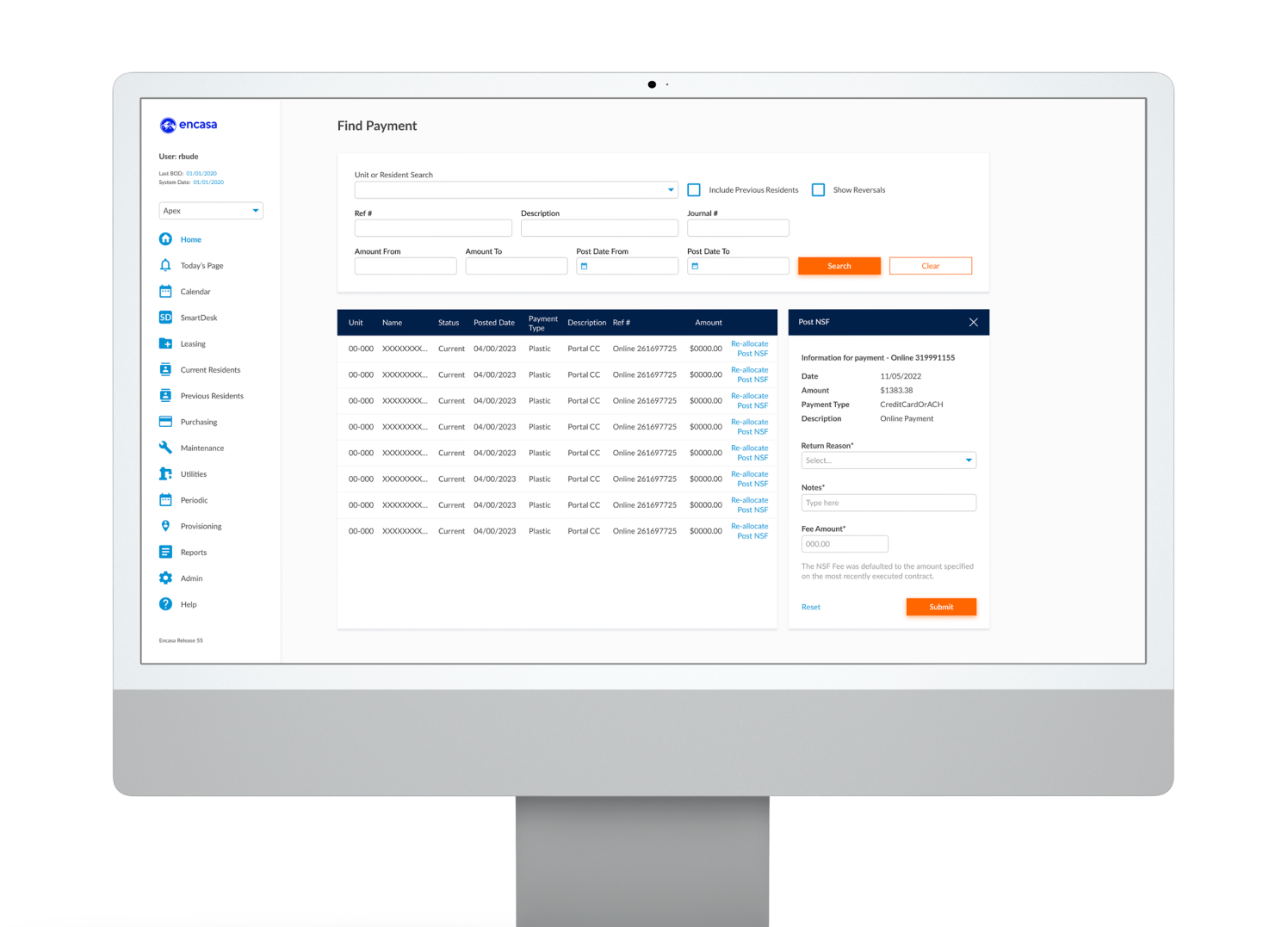
About Venterra
Venterra Realty specializes in the development, ownership, and management of approximately 90 mixed-use and apartment communities across the southern United States.
Role
Sole product designer leading the end-to-end design process collaborating closely with product owners, developers, and PMs.
Timeline
6 months
Output
User Interviews, Wireframes, Prototyping, Expanding Design System
Project
The project focused on redesigning the Accounts Receivable (AR) screens within Encasa to improve internal workflows, optimize data clarity, and support more efficient financial operations across all teams.
Updating only specific screens and components required careful balancing without a full redesign. We needed to improve usability while maintaining consistency with the existing platform, ensuring a smooth experience without disrupting user workflows.
Challenges
Users
Operations
Teams waste time hunting across disjointed screens for critical transaction details—leading to billing delays, errors, and additional time
Finance
The finance team struggles with time-consuming manual audits, forced to inspect each payment individually. Corrections require support tickets, creating delays and frustration during critical reconciliation periods.
Support
Support wastes time investigating payment delays, corrections, and transaction moves – issues teams should be able to resolve themselves.
From Insight to Interface
Design Approach
Combining user interviews, rapid prototyping, and developer collaboration to modernize AR screens without disrupting core workflows.
1 | Information Gathering
To drive impactful design decisions, I conducted in-depth user interviews with 3 key teams—Operations, Support, and Finance — spanning roles from new hires to 10+ year veterans. Combining targeted discovery questions with real-time job shadowing, I mapped critical features, identified redundancies, and pinpointed opportunities for a more intuitive layout.
2 | Agile & Iterative Design
An agile workflow was used, enabling continuous feedback loops that fueled multiple rounds of ideation. Screens were tackled in focused sprints, allowing for deep refinement. Rapid prototyping ensured quick validation from all three key user roles–keeping the solution aligned with real needs.
3 | Design System & Support
New components were integrated into the existing design system, maintaining visual consistency while adapting to technical constraints. Smooth implementation was achieved by closely collaborating with developers and refining design details to balance technical requirements.
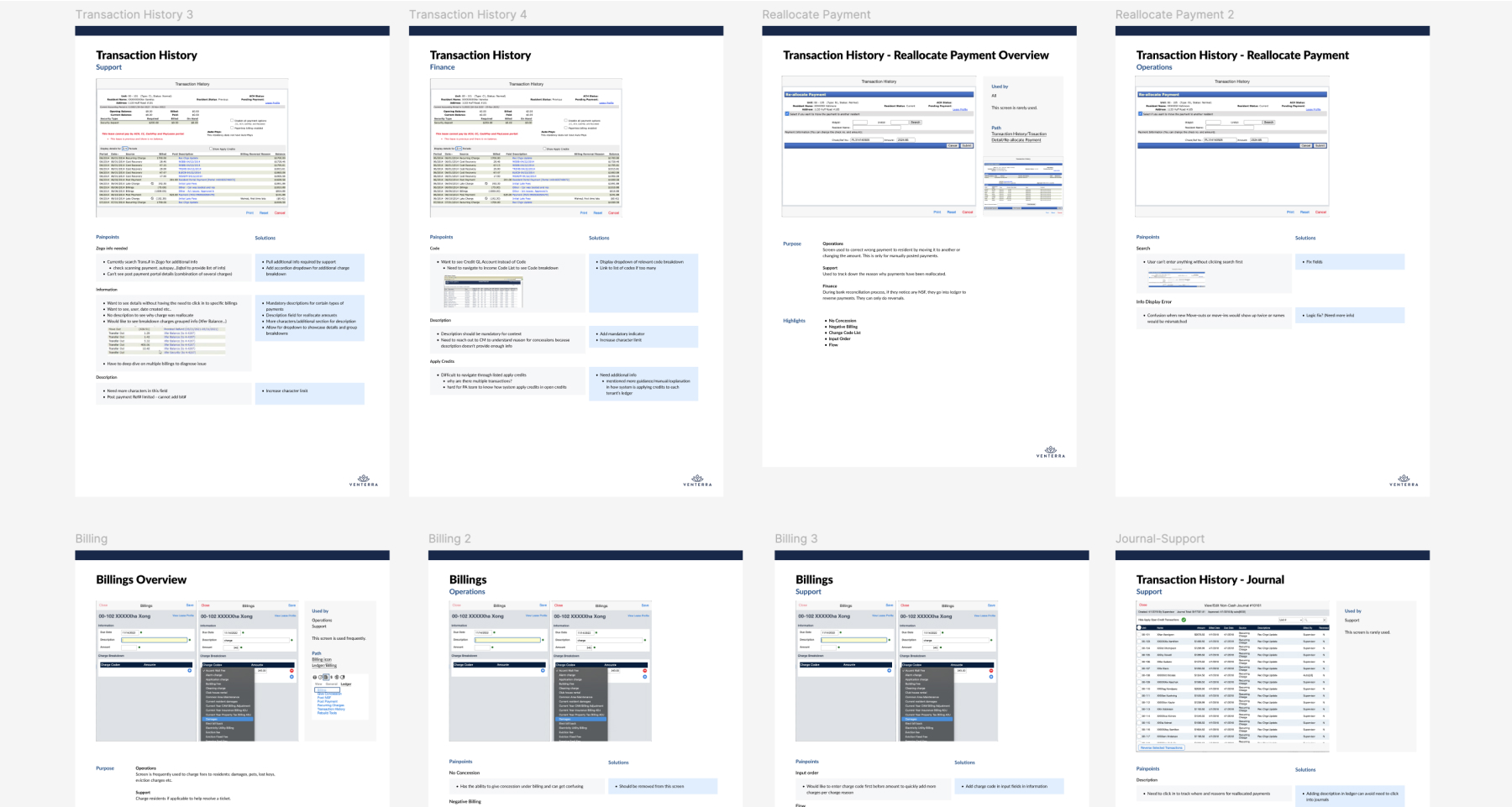
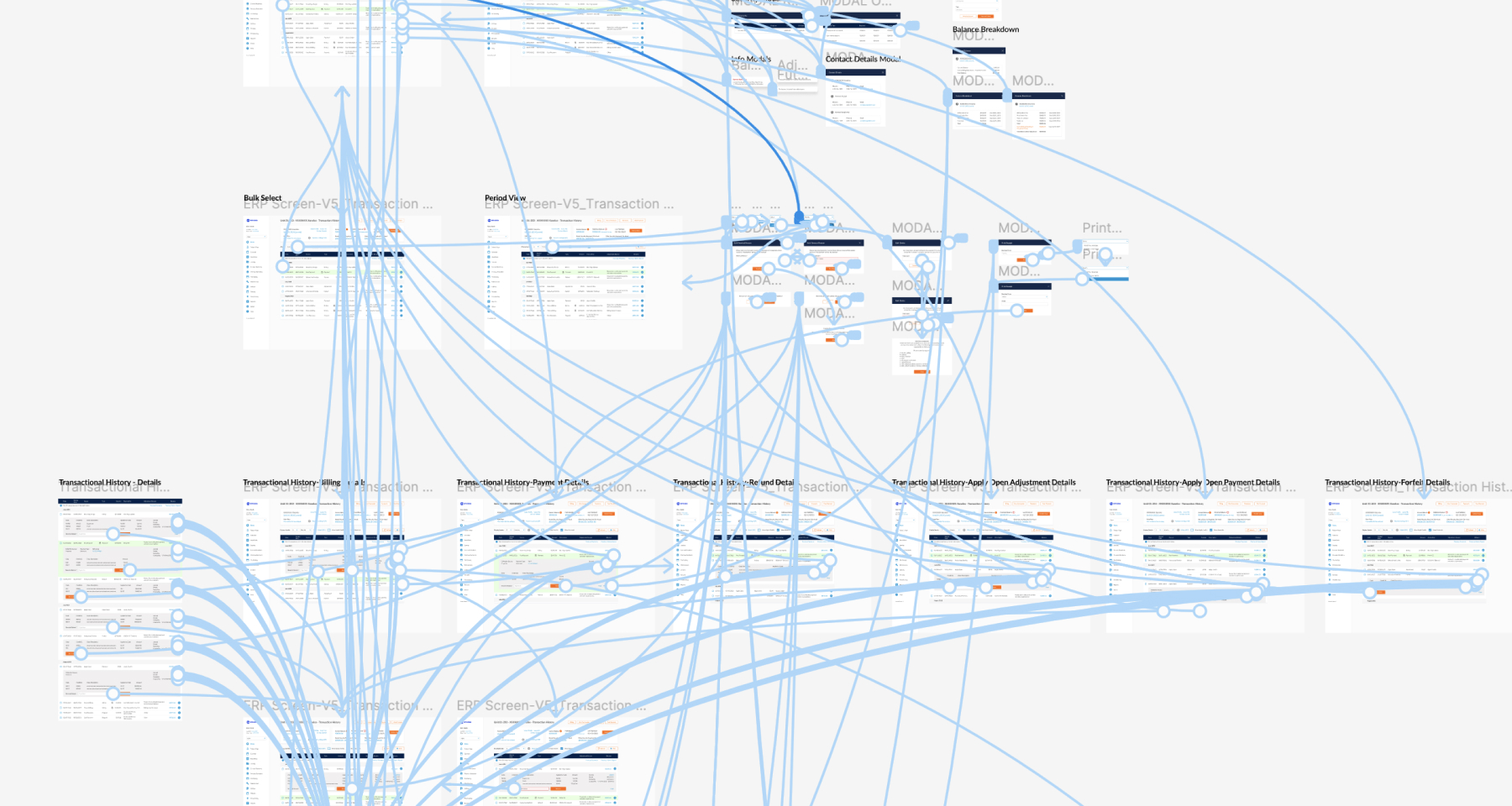
Key Flows
- Transaction History (Ledger)
- Journal
- Reallocate Payment
- Billing
- Give Consession
- Post NSF
- Post Payment
- Lease File
- Manage Late Fees
- Post Property Income
Pain Points
Users wasted time digging through multiple screens to find key transaction details like CODES, pricing breakdowns, and payment explanations—delaying billing and reconciliation.
Solution
Streamlined ledger view pulling critical info buried upfront—no more hunting for details.
Smart action placement (billing, post-payment, concessions) alongside live transaction data lets users confirm changes without losing context.
Single-screen view reduces errors and speeds up workflows without clicking between screens.
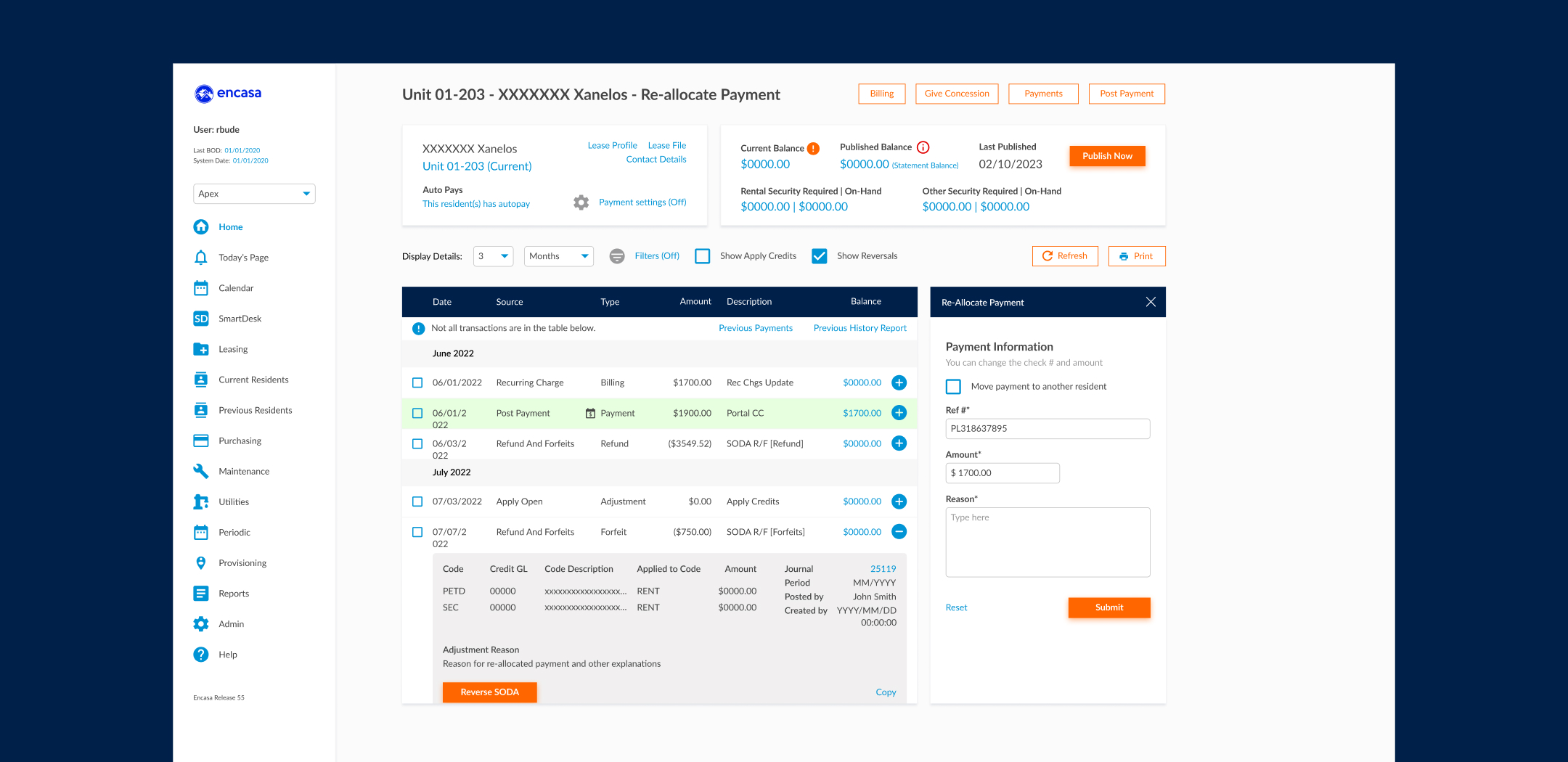
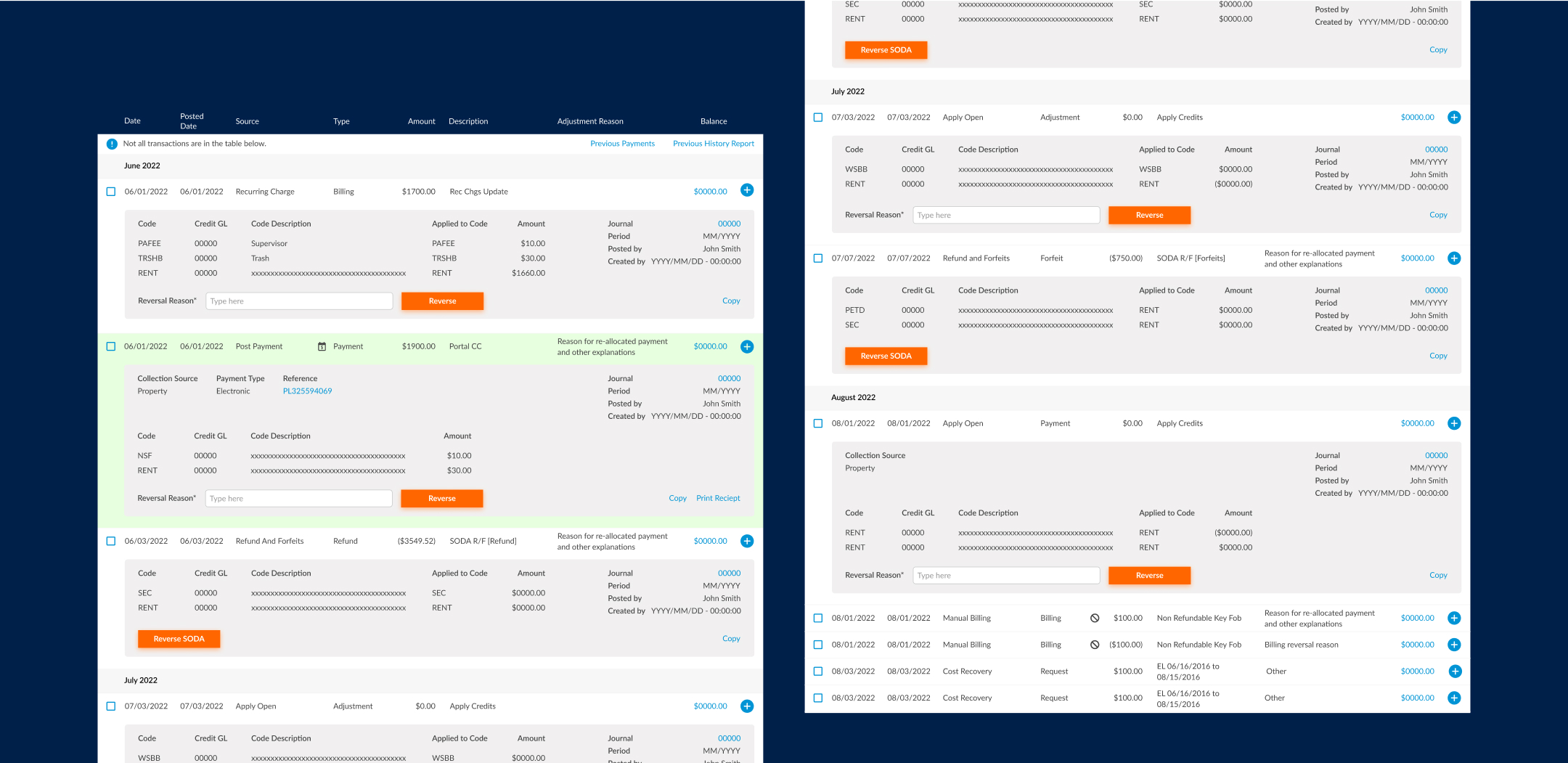
Outcome
The updated UI/UX improved user flow and efficiency, aligned with modern design trends, and enhanced overall user satisfaction. The partnership extended beyond the initial project, ensuring ongoing improvement of Venterra products and their business.
✔ Faster billing cycles with all decision-making info visible at a glance.
✔ Fewer mistakes as users reference and adjust transactions in one place.
✔ Audit-ready clarity with pricing logic and changes logged on-screen.
Other Completed & Ongoing Projects
Month End Process
Automating the month-end process for property managers.
Pipeline
Improving the application process for properties including data-entry, verification, quotes, and price checks.
Pricing Solution
Design an internal dynamic pricing model solution for new and existing leases on all Venterra properties.
Communication & Notification
User notification settings in the self-serve resident app.